

教程
后台管理-外观-小工具 然后找到 自定义html 添加到你想添加的位置
添加代码
<style type="text/css">
#update_version img{margin:0px 0 15px }#update_version a{width:30%;height:35px;border-radius:3px;text-align:center;line-height:35px;font-size:9pt;color:#fff;font-weight: 700;}.blog_link{background-color:#2ba9fa}.blog_link,.cms_link{float:left;margin-right:5%}.cms_link{background-color:#ff6969}.grid_link{float:left;background-color:#70c041}
</style>
<div id="update_version">
<a href="https://mail.qq.com/cgi-bin/qm_share?t=qm_mailme&email=590173@qq.com" target="_blank" rel="noopener"><img title="忧忧资源网" src="https://yp.xttwz.top/d/tygry/tb/tg/1.jpg" alt="图片" style="border-radius:5px;" /></a>
<a class="blog_link" href="https://mail.qq.com/cgi-bin/qm_share?t=qm_mailme&email=590173@qq.com" target="_blank" style="background-image: linear-gradient(to right, #99CCCC, #FFCC99)" rel="noopener">发送邮件</a>
<a class="cms_link" href="https://xttwz.top/forum/264.html" target="_blank" style="background-image: linear-gradient(to right, #FF9999,#996699)" rel="noopener">点击投稿</a>
<a class="grid_link" href="https://xttwz.top/863.html" target="_blank" style="background-image: linear-gradient(to right,#339933, #9933CC)" rel="noopener">关于我们</a>
</div>
<div>
<hr>
<a href="https://xttwz.top/newposts" target="_blank" rel="noopener">点击在线投稿</a>
<br>
投稿邮箱:<b>631254796@qq.com</b>
<br>
交流 QQ:<b><a href="http://qm.qq.com/cgi-bin/qm/qr?_wv=1027&k=CUc5xJ2shprmsqBIZXRKB-8fjjmp3t6-&authKey=Ir7rmc4yIGvd39OaNIn7aTpIsRCTK42PbdKE6Pku7T1wiNfMsmrc1sYEQIBHHn7Q&noverify=0&group_code=1038599237" target="_blank" rel="noopener">1038599237</a></b>
</div>演示截图
![图片[1]-WordPress精美的侧边在线征稿小工具-忧忧资源网](https://xttwz.top/wp-content/uploads/2023/07/c64104470b171238.png)
本站脚本代码仅供学习交流使用请勿商业运营,严禁从事违法,侵权等任何非法活动,否则后果自负!
© 版权声明
THE END




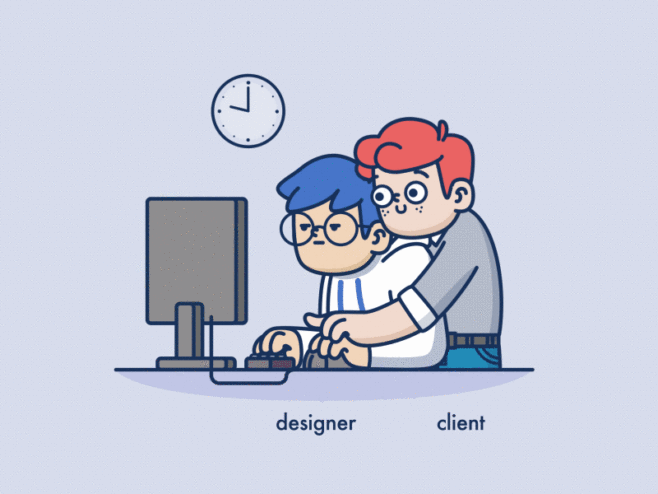




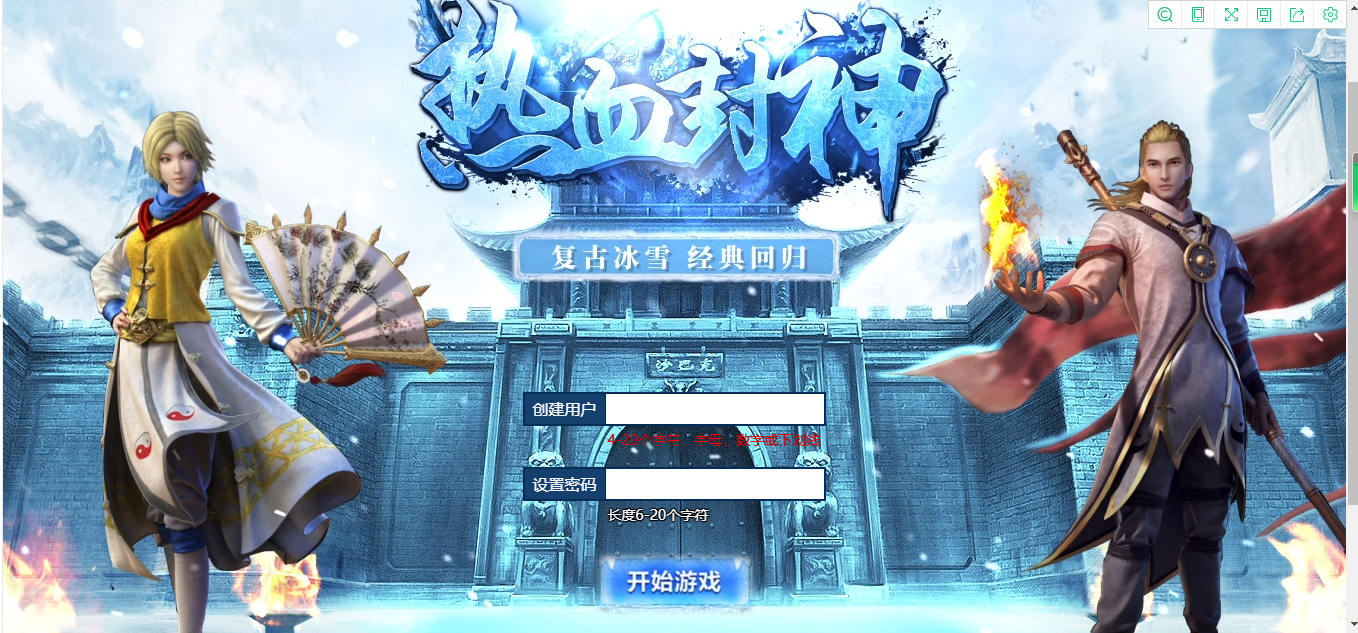



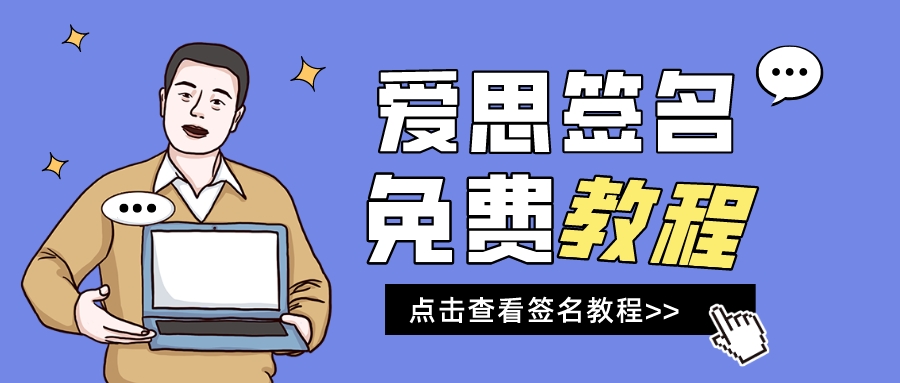






![表情[baoquan]-忧忧资源网](https://xttwz.top/wp-content/themes/zibll/img/smilies/baoquan.gif)








暂无评论内容